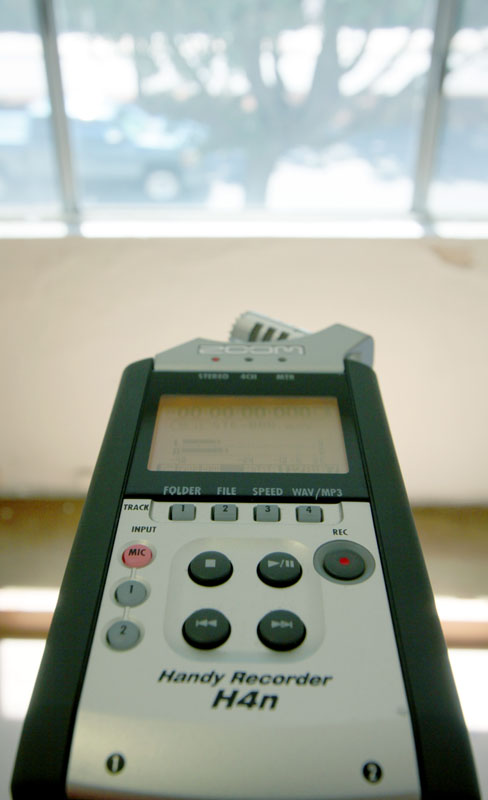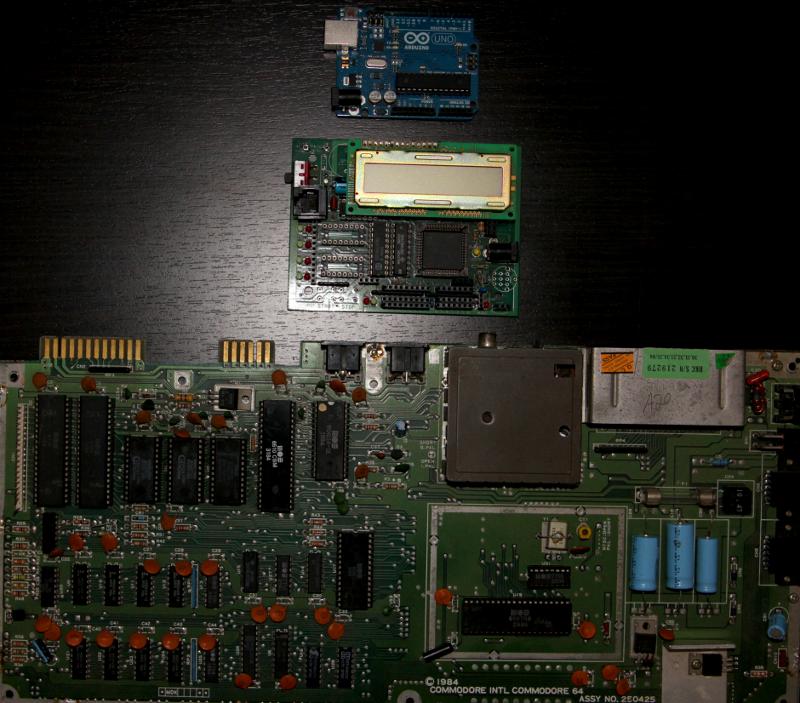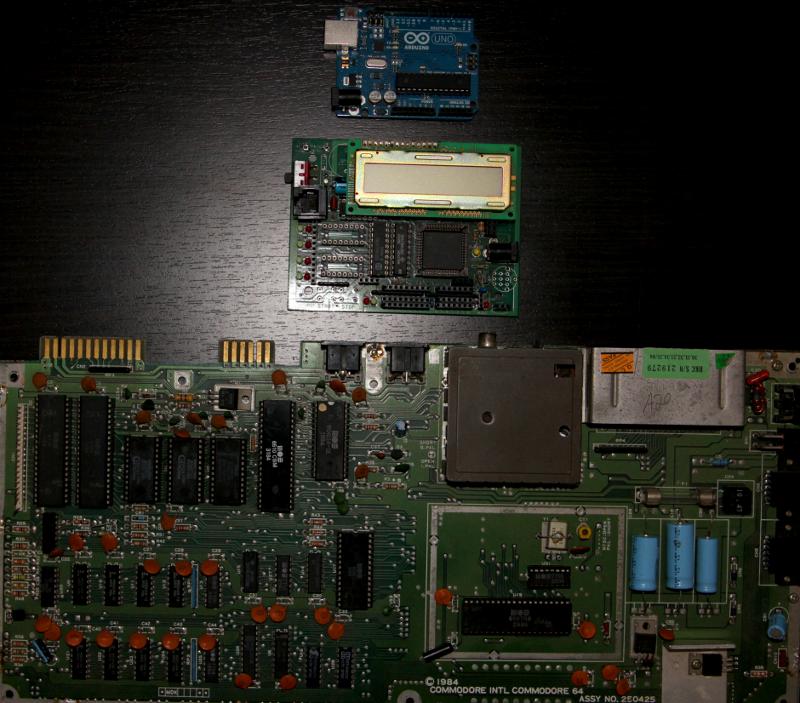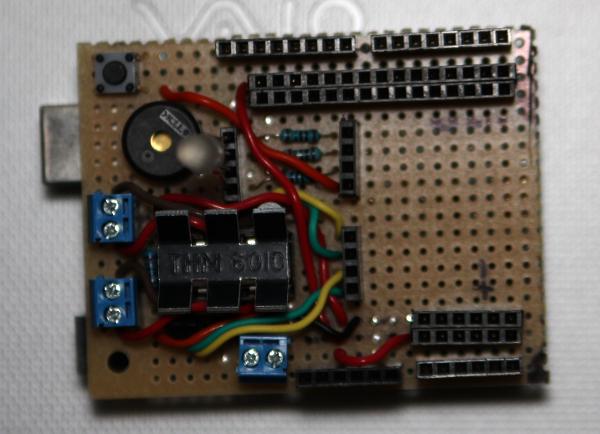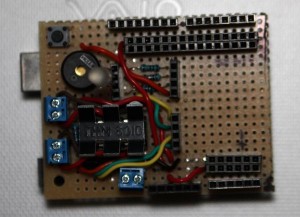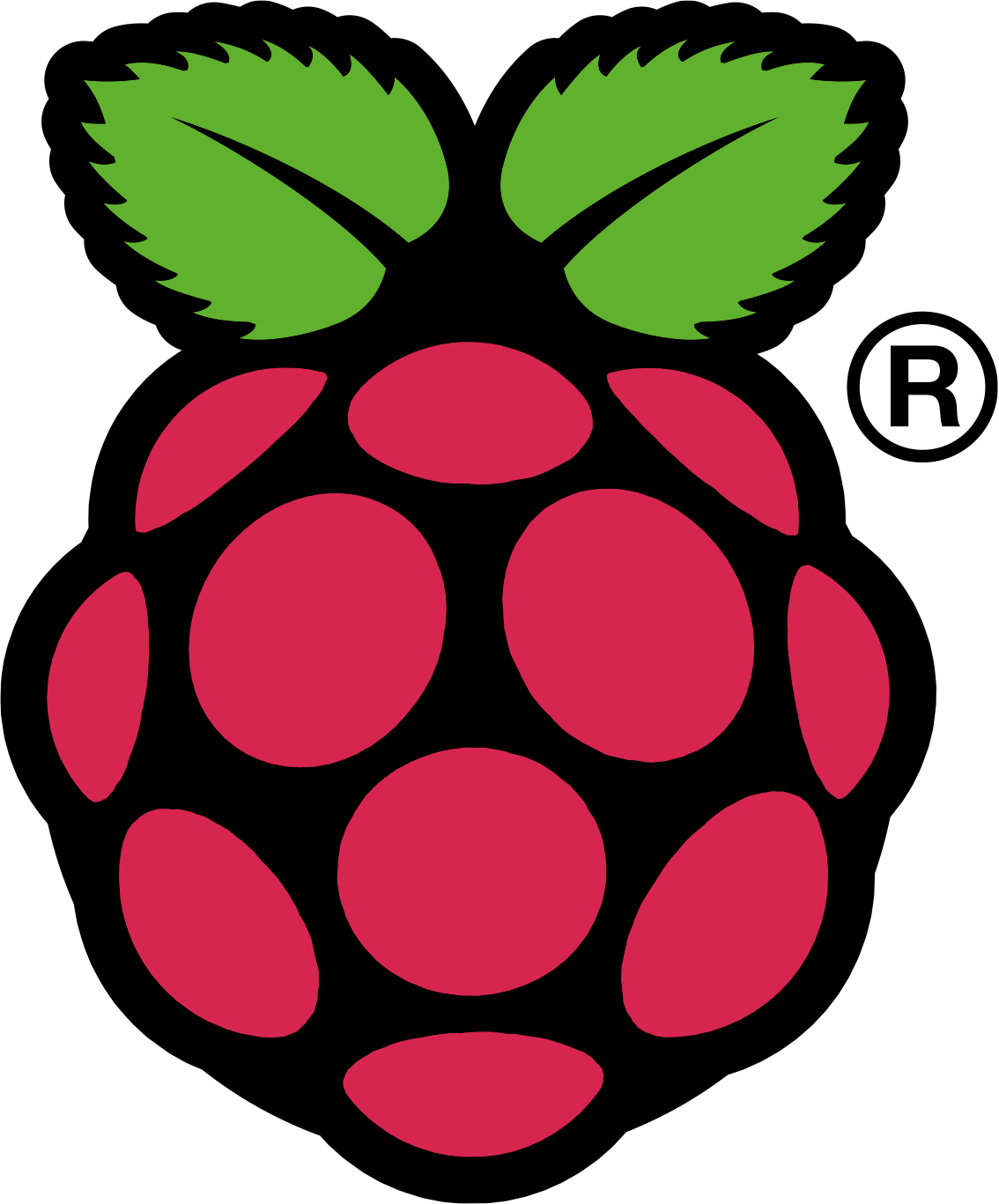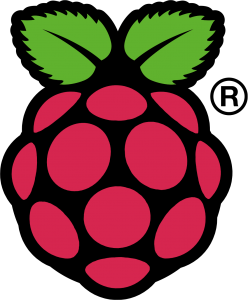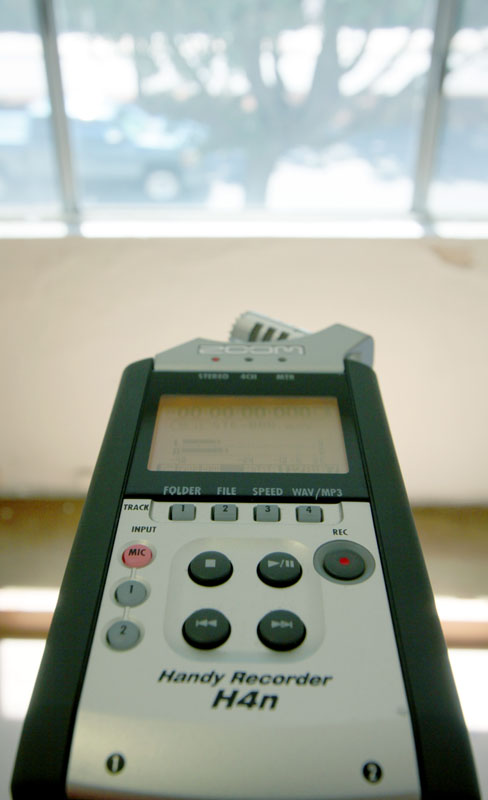
I spend most of our 3-day weekend building sound insulation panels for my home green-screen insert stage. As you can see from the photo above the front room area I use for shooting tutorials is directly adjacent to a very busy road. My initial measurements with a Zoom audio recorder in the untreated room put the traffic noise at about -31.5 dB.
For sound panels I build simple wood 2×4 frames and faced them with dry wall. Next I back-filled the empty space with alternating sheets of Styrofoam and sound board (a denser building-board type material) and then finally some roll insulation. The idea here is that to reduce sound transmission (as opposed to sound reflection) you need to force the sound to travel through several different types of material. By alternating denser and lighter materials the sound is dispersed further with every transition, giving good results with a fairly narrow panel.
The results? With the new panels in place my traffic noise has dropped to -39.75 dB, a drop of 8.25 dB. Combined with the use of a directional shotgun microphone or a proximity sensitive lavalier mic this should allow me to record tutorials with little or no background traffic noise.
Stay tuned for some examples in the near future.